This VPS hosting glossary explains 50 core terms with practical focus. It defines bandwidth models, root access controls, and Apache modules. It covers cPanel automation hooks, burstable memory, and monitoring of I/O wait, p95 latency, and error rates.
It maps scalability patterns, resource limits, NVMe/SSD performance, and caching. Users learn how to track ingress/egress, queue depth, and memory.commit, apply SLAs/SLOs, and script provisioning. It also outlines reseller hosting controls. The next entries expand tools and measurable outcomes.
Key Takeaways
- SSD/NVMe: Solid-state storage offering high IOPS, low latency, and consistent throughput for faster, more reliable VPS performance.
- Bandwidth: Data transfer capacity (Mbps/Gbps) with burstable or dedicated models; impacts concurrency, media delivery, and API throughput.
- Burstable Memory: Temporary RAM headroom leveraging idle capacity to handle spikes; monitor memory.commit and page faults.
- Root Access: Full administrative control enabling automation and configuration; requires strict least-privilege and continuous security monitoring.
- cPanel/Apache: GUI control panel and modular web server for managing domains, databases, SSL/TLS, and performance via logs and caching.
Bandwidth
Bandwidth is the measurable ceiling on data transfer to and from a server per time unit, commonly expressed in Mbps or Gbps. In VPS hosting, bandwidth capacity governs concurrent sessions, media delivery, and API throughput, directly impacting latency and abandonment rates. Higher bandwidth sustains peak traffic without degradation, enabling stable video, large asset delivery, and bursty workloads.
Two provisioning models matter: burstable bandwidth allows short spikes above baseline, while dedicated bandwidth reserves a fixed, predictable pipe. “Unmetered” plans remove strict transfer caps but still enforce fair usage, so workloads should be profiled.
Teams should automate bandwidth monitoring, set thresholds, and alert on sustained saturation or throttling. Track egress/ingress, 95th percentile utilization, and per-protocol mix. Right-size plans, simulate load, and renegotiate tiers before growth inflection points.

Root Access
Root access grants full administrative control, enabling scripted installs, configuration automation, and command-line orchestration across all services and files. With this capability, operators can provision users, set permissions, and enforce policies, measuring impact via uptime, latency, and resource utilization.
The same power carries security responsibilities: enforce least privilege, audit command histories, harden SSH, and monitor for anomalies to minimize breach risk and downtime.
Full Administrative Control
Although powerful, full administrative control—often called root access—provides the highest permission level on a VPS, enabling unrestricted modification of system files, package installation, and server configuration via CLI.
This capability accelerates automation, shortens mean time to resolution, and enables precision tuning for application-specific workloads. Administrators script updates, orchestrate services, and benchmark performance without GUI overhead, aligning resources to SLAs and deployment pipelines.
| Capability | Metric/Outcome |
|---|---|
| Package orchestration via CLI | Faster deploys; reduced overhead |
| Kernel and service tuning | Lower latency; higher throughput |
| Targeted troubleshooting | Shorter MTTR; clearer logs |
| Environment customization | Fit-for-purpose stacks; scalability |
Most Linux-based VPS plans grant root access by default, allowing deterministic control over updates, performance tuning, and issue resolution—critical for high-velocity teams building resilient, optimized systems.
Security Responsibilities
When full administrative privileges are granted, security shifts from provider-managed to operator-owned, demanding concrete controls, continuous monitoring, and measurable outcomes. With root access, the operator configures security measures as code: enforce least privilege, disable unused services, and baseline configurations via automation.
Firewalls and IDS/IPS should be provisioned with templated rules, validated by CI pipelines, and verified through scheduled port and vulnerability scans. Patch management requires automated updates with canary deployments and rollback metrics. Access hardening includes SSH key authentication, strong passwords, MFA, and audited sudo policies.
Continuous logs, SIEM correlation, and alert thresholds quantify risk and response time. Regular audits validate encryption, backups, and data retention against GDPR or HIPAA. Success is tracked by MTTR, patch latency, and failed-auth trends.
Apache
Apache is an open-source HTTP server engineered for high compatibility, modular extensibility, and precise control at scale. As a leading apache web server, it powers roughly 25% of active sites worldwide, validating its reliability in production. It runs across Unix, Linux, and Windows, enabling consistent deployment pipelines in heterogeneous VPS fleets.
Its module system adds targeted capabilities: mod_rewrite for traffic shaping, mod_security for rule-based hardening, and mod_cache for latency reduction. SSL/TLS is first-class, supporting automated certificate rotation and modern ciphers to minimize attack surface while maintaining throughput. Configuration via text files, including .htaccess, enables granular, Git-tracked policy and per-directory overrides.
Operators benchmark performance through access/error logs, MPM tuning, keep-alive settings, and caching metrics—iterating to meet SLOs for response time, concurrency, and availability.
Cpanel
Cpanel centralizes VPS site administration into a metrics-aware, GUI-driven control plane that abstracts routine ops into repeatable actions. As a web hosting control panel, cPanel surfaces file, domain, database, and email tasks through a streamlined dashboard, minimizing CLI dependency while preserving operational rigor.
Users deploy MySQL databases, provision mailboxes, and one-click apps via Softaculous or Fantastico, then validate outcomes with logs and usage graphs. Built-in security enables SSL lifecycle management, directory protection, and firewall tuning, aligning with compliance and uptime goals across diverse hosting providers and OS environments.
| Capability | Automation Hook | KPI/Signal |
|---|---|---|
| File/Domain Ops | API/cron workflows | I/O latency, DNS TTL |
| MySQL Management | Auto-backups, users | Query time, locks |
| Email Provisioning | Filters, SPF/DKIM | Delivery rate, spam score |
| App Installers | Version pinning | Patch cadence, CVEs |
Burstable Memory
Burstable memory functions as on-demand RAM headroom, letting a VPS exceed its guaranteed allocation to absorb short-lived load spikes without throttling critical processes. In a Virtual Private context, it leverages idle node capacity to handle variability, promotions, traffic bursts, or transient analytics jobs, without permanent overprovisioning. It is a tactical buffer, not a substitute for right-sizing.
1) Monitoring: Track memory.commit, swap-in/out rate, and page-fault latency. Alert when burst usage exceeds a defined threshold (e.g., >20% for >5 minutes).
2) Automation: Autoscale or reassign workloads when burstable memory usage persists; trigger vertical resize pipelines.
3) Capacity policy: Set caps per instance to prevent noisy-neighbor impacts when the node saturates.
4) Testing: Run load tests simulating burst traffic; validate failover and throttling behavior.
Outcome: smoother performance during spikes, measured by lower error rates and stable response times.
CPU Cores
CPU cores are the concurrent execution engines that determine how many threads a VPS can run in parallel, directly shaping throughput, latency, and scalability. In VPS hosting, providers allocate a defined count of CPU cores to each instance, delivering predictable compute capacity versus noisy-neighbor shared models.
More cores increase concurrent request handling, reduce queue depth, and stabilize time-to-first-byte under load. Selection should map to workload profiles: single-threaded tasks favor higher clock speeds, while microservices, CI pipelines, and high-traffic APIs exploit additional cores.
Plans commonly span 1–16+ cores, enabling right-sizing by benchmark targets such as requests per second, p95 latency, and job completion time. Continuous monitoring—CPU utilization, steal time, run queue length—flags saturation. Crossing allocated limits triggers throttling; autoscaling or vertical upgrades maintain performance.
SSD Storage
Although it’s just one layer in the stack, SSD storage is a primary lever for VPS performance, replacing mechanical latency with flash-backed I/O that accelerates reads/writes and cuts page load times. In practice, flash memory slashes seek overhead, elevating throughput and reducing variance under concurrent workloads.
For operators deploying performance tools, SSD-backed instances yield faster CI pipelines, lower TTFB, and higher Core Web Essentials, directly improving UX and rankings.
- Speed: SSD storage delivers rapid data access, boosting read/write IOPS and reducing p95 latency for dynamic applications.
- Reliability: With no moving parts, failure rates drop, enhancing uptime and SLA adherence.
- Scalability: Paired with caching layers, SSDs maintain efficiency during traffic spikes.
- Optimization: Automate monitoring (I/O wait, queue depth) and tune schedulers to sustain consistent responsiveness across services.
NVMe
Building on SSD-backed gains, NVMe elevates storage throughput and consistency by letting flash communicate directly with the CPU over PCIe, cutting protocol overhead and latency. It facilitates parallel I/O with deep queues across multiple PCIe lanes, delivering read speeds up to 6,000 MB/s versus ~600 MB/s for SATA SSDs.
For VPS nodes and dedicated servers, this translates to faster boot times, reduced jitter, and higher transaction ceilings under mixed workloads. Operators quantify impact through lower 99th‑percentile latency, higher IOPS per core, and improved VM density without saturating processing power.
NVMe’s scalable lanes and maturing controllers support larger capacities and namespace isolation, enabling deterministic performance under automation-heavy orchestration. In modern data centers, NVMe is the default storage fabric for virtualization and high‑performance computing pipelines.
MySQL
MySQL operates as an open-source RDBMS where tables, indexes, and SQL queries form the core engine mechanics, enabling concurrent access for web workloads. On VPS, operators instrument metrics like QPS, latency (P95/P99), buffer pool hit ratio, and thread concurrency to establish performance baselines.
Tuning targets include schema/index design, InnoDB buffer pool sizing, connection pooling, query plans, and security controls (auth, ACLs, encryption) without sacrificing scalability.
Database Engine Basics
A core data layer for VPS deployments, MySQL is an open-source relational database engine that uses SQL to define schemas, query data, and enforce constraints. As a database management system, MySQL employs a client-server model, enabling applications to connect, authenticate, and execute structured operations across diverse data types—integers, floats, strings, and dates. It powers high-traffic CMS stacks like WordPress and scales to thousands of concurrent users.
- Schema design: define normalized tables, keys, and relationships to enable predictable, automatable data flows.
- Data types: select precise types to minimize storage, optimize I/O, and standardize validation at the engine level.
- Access patterns: leverage SQL for deterministic reads/writes, transactions, and constraint enforcement.
- Server roles: separate MySQL server from clients to streamline provisioning, backups, and policy-driven access control.
This foundation enables measurable throughput, reliability, and repeatable infrastructure automation.
Performance and Tuning
Tune for measurable outcomes: performance in MySQL hinges on quantified bottlenecks, targeted index strategy, and right-sized memory. A disciplined tuning workflow starts with instrumentation: enable slow query logs, sample latency percentiles, and visualize trends.
Use EXPLAIN to inspect execution plans, confirm index usage, and eliminate full scans via selective indexes and covering strategies. Calibrate InnoDB buffer pool size to fit hot data and indexes; validate with cache hit ratios and page read metrics.
Automate table optimization and statistics refresh to stabilize planner decisions. Normalize queries, remove N+1 patterns, and cap result sets. Track server variables, I/O wait, and concurrency to prevent lock contention. Iterate changes behind feature flags, run load tests, compare baselines, and roll forward only when performance improves.
Linux
Linux underpins many VPS deployments by delivering stable, secure, and flexible infrastructure with measurable efficiency. In VPS hosting, it is valued for consistent uptime, predictable performance, and scriptable control.
Popular distributions, Ubuntu, CentOS, and Debian offer curated repositories, long-term support, and automation-friendly tooling to match workload profiles. Administrators leverage the command line to orchestrate packages, services, and security baselines, achieving rapid, repeatable results with minimal overhead. Apache and Nginx run natively, enabling high-throughput web delivery and scalable app hosting.
- Choose distributions by support horizon, package cadence, and security SLAs to align with deployment roadmaps.
- Automate provisioning with shell, Ansible, or cloud-init to standardize images and reduce drift.
- Monitor CPU, RAM, I/O, and network to validate resource efficiency and spot contention.
- Harden access, patch routinely, and enforce least privilege for resilient operations.
Kernel
The kernel orchestrates process scheduling, memory, and device I/O inside the VPS virtualization layer, shaping latency, throughput, and isolation metrics. Operators compare monolithic vs. microkernel designs by profiling syscall overhead, context-switch rates, and driver fault domains to match workload needs.
Safe kernel updates are automated with staged rollouts, live patching where supported, and health checks tracking boot success, regression tests, and CVE remediation status.
What a Kernel Does
Although often invisible to users, a kernel serves as the operating system’s control plane, orchestrating hardware-software interactions with measurable efficiency. In a VPS server, it allocates CPU cycles, maps memory, and mediates I/O so application software meets latency and throughput targets.
Running in privileged mode, it brokers secure access to devices while isolating user processes to contain faults and enforce policy. Its performance is observable in context switches, scheduler fairness, IRQ latency, and cache utilization; its security posture evolves via timely updates.
- Process scheduling: prioritize workloads, minimize jitter, optimize CPU utilization.
- Memory management: control paging, NUMA placement, and fragmentation to reduce stalls.
- Device control: unify drivers, queue I/O, and lower syscall overhead.
- Security and updates: patch vulnerabilities, harden interfaces, and improve stability.
Monolithic vs. Microkernel
When choosing a kernel architecture for a VPS, operators weigh monolithic speed against microkernel isolation using measurable signals: syscall latency, context-switch overhead, crash blast radius, and patch rollback time.
Monolithic kernels (e.g., Linux, UNIX) centralize drivers and filesystems in one address space, squeezing maximum throughput from dedicated resources but expanding failure impact. Microkernels (e.g., Minix, QNX) push drivers to user space, isolating faults, enabling finer rollback scopes, and offering more control via modular restarts, at the cost of IPC overhead.
| Metric | Monolithic Expectation | Microkernel Expectation |
|---|---|---|
| Syscall latency | Lower | Higher |
| Blast radius | Wider | Narrower |
| Rollback scope | Coarse | Fine |
Selection guidance: prioritize monolithic for raw I/O performance; prefer microkernel when uptime SLAs, tenant segmentation, and automated recovery pipelines dominate.
Updating Kernels Safely
How can operators update kernels with minimal risk and measurable control? Start with the premise: the kernel orchestrates resources and hardware-software communication. Safe updates require automation, checkpoints, and rollback paths.
Teams should script package-manager workflows, parse release notes, and validate outcomes with metrics (boot success, dmesg errors, IO latency). Always stage changes before production and enforce a backup policy.
- Assess: Parse kernel release notes, map changes to drivers/modules, and score risk; gate on CI prechecks.
- Prepare: Snapshot volumes, export configs, and verify backup restoration speed; document rollback commands.
- Execute: Use distribution package managers for deterministic installs; pin versions and log package signatures.
- Validate: Reboot to load the new kernel, run health probes, compare performance baselines, and alert on regressions.
Innovation thrives on controlled, observable upgrades.
Swap Space
Swap space functions as disk-backed virtual memory that extends RAM capacity, enabling the operating system to keep more processes resident and avoid out-of-memory failures. In VPS contexts with dedicated resources, swap space adds operational headroom without resizing RAM. It can be provisioned as a swap file or a dedicated partition; teams typically size it at 1–2× RAM, tuning by workload latency targets and page-fault rates.
When RAM saturates, inactive pages are evicted to swap, stabilizing services but increasing I/O latency. Linux administrators enable or disable swap with swapon and swapoff, integrating these actions into boot scripts and infrastructure-as-code.
Real-time telemetry via free and top quantifies total, used, and free swap, guiding thresholds and alerts. Measure swap-in/out rates; if sustained, optimize memory usage or upgrade RAM.
Virtualization
Virtualization in VPS hosting is the control plane for slicing a single physical server into multiple isolated virtual machines (VMs), each with its own OS and application stack. It enables multiple virtual servers to operate independently, maximizing utilization and lowering costs through precise resource partitioning.
Hypervisors orchestrate this layer, provisioning CPU, memory, storage, and network I/O with policy-driven automation. Type 1 hypervisors run on bare metal for minimal overhead; Type 2 operate above an OS for flexibility. Scaling becomes programmatic—allocate or reclaim resources on demand to meet performance targets and SLAs.
- Resource efficiency: higher consolidation ratios, reduced idle capacity.
- Isolation: fault domains per VM, OS-level independence.
- Performance tiers: match workloads to Type 1 or Type 2 hypervisors.
- Elastic operations: automated scaling, rapid provisioning, predictable metrics.
OpenVZ
OpenVZ implements container-based virtualization that shares a single Linux kernel, enabling high-density VPS deployment with measurable gains in CPU, RAM, and I/O efficiency. Administrators define hard and soft limits per container, supporting controlled oversubscription while tracking utilization via quotas, cgroups, and real-time telemetry. Policies can be automated to throttle, burst, or migrate containers based on thresholds to maintain SLA adherence and minimize downtime.
Container-Based Virtualization
Container-based virtualization with OpenVZ runs multiple isolated containers on a single host, sharing the Linux kernel while maintaining separate user spaces and resource controls. This container-based virtualization model minimizes overhead by standardizing on the host OS, enabling dense, performant deployments.
Each container behaves as a virtual private server with its own IP, processes, users, and file system, allowing automated provisioning and lifecycle management with predictable metrics.
1) Efficiency: Shared kernel reduces memory footprint and context-switch overhead, improving container-per-core density.
2) Isolation: Namespaces and cgroups enforce process, network, and filesystem boundaries for deterministic performance.
3) Live migration: Move containers between nodes without downtime to optimize capacity or execute maintenance windows.
4) Operational tooling: Template-based images, quotas, and real-time telemetry streamline CI/CD pipelines and auto-scaling.
OpenVZ suits performance-critical environments demanding low latency, tight resource control, and rapid, programmatic scaling.
Oversubscription and Limits
In many OpenVZ deployments, oversubscription pairs aggressive density targets with strict per‑container limits to balance cost and performance. Because containers share a single kernel and physical resources, operators allocate more VPSs than hardware can serve at peak, then enforce CPU, memory, and disk I/O ceilings to avoid monopolization.
Metrics guide this tradeoff: monitor steal time, run queue length, page faults, I/O wait, and throttling events to detect contention. Automation closes the loop. Policies adjust limits based on telemetry. e.g., cgroup tuning, I/O weight rebalancing, and memory guarantee to preserve fairness under load.
Transparent reporting of oversubscription ratios and enforceable limits helps users forecast variability and select providers. The goal: cost-efficient density with predictable SLOs, not best-effort chaos during traffic spikes.
Hypervisor
A hypervisor is the control layer that instantiates and governs multiple virtual machines on a single physical server, scheduling CPU, partitioning memory, and mapping storage to isolate workloads and maximize utilization.
In VPS contexts, the hypervisor automates placement, enforces quotas, and exposes metrics to tune density without sacrificing performance or security. Two classes operate in the field: Type 1 (bare‑metal) for minimal overhead and Type 2 (hosted) for workstation and lab scenarios.
- Resource orchestration: allocate CPU, RAM, and I/O per VM; prevent noisy‑neighbor through limits and reservations.
- Isolation and security: separate OS kernels, snapshot/rollback, and live migration controls.
- Efficiency metrics: utilization %, consolidation ratio, oversubscription factors, SLA latency.
- Tooling: VMware vSphere, Microsoft Hyper‑V, and Oracle VM VirtualBox for provisioning, policy, and telemetry across virtual machines.
Dedicated Hosting
Dedicated hosting provisions a single-tenant physical server, delivering exclusive CPU cores, RAM, storage buses, and network interfaces for predictable performance and security. It targets high-traffic workloads and data-intensive applications that demand consistent latency, high IOPS, and full control over server resources.
Operators can specify CPUs, memory density, NVMe tiers, RAID level, and network topology, then automate builds with IaC and continuous configuration.
- Customization: root access enables kernel tuning, firewall hardening, and any stack installation.
- Operations: providers often supply managed services—patching, monitoring, incident response—so teams focus on features, not maintenance.
- Economics: costs are higher than virtualized options due to exclusivity and SLA scope.
| Metric Focus | Typical Targets |
|---|---|
| CPU Utilization | 60–80% sustained |
| Disk IOPS | Predictable, tiered NVMe |
| Network Throughput | 10–40 Gbps links |
| Uptime SLA | 99.9–99.99% |
Shared Hosting
For deployments that don’t warrant single-tenant hardware, shared hosting pools CPU, RAM, storage IOPS, and bandwidth across many sites to minimize cost per workload. In this entry-level tier of web hosting services, the provider automates maintenance, patching, and baseline security, letting users ship content while avoiding server orchestration.
It suits small businesses and beginners targeting predictable, low-traffic workloads and tight budgets, with one-click installers (e.g., WordPress) accelerating time-to-launch.
- Resource model: multi-tenant allocation; performance varies with neighbor usage and peak-time contention.
- Ops offload: automated updates, backups, and monitoring handled by the provider’s control plane.
- Deployment speed: templated stacks, SSL toggles, and DNS helpers compress setup to minutes.
- Metrics to track: response time, error rate, CPU/RAM quotas, and IOPS ceilings to preempt throttling.
Shared hosting prioritizes efficiency over isolation.
Cloud Hosting
While traffic fluctuates and workloads spike, cloud hosting provisions websites across a mesh of virtual servers, shifting CPU, RAM, storage IOPS, and bandwidth on demand. It allocates capacity elastically, using auto-scaling triggers tied to metrics like requests per second, latency, error rate, and queued tasks. Unlike single-server models, cloud hosting distributes applications and data across multiple nodes, improving reliability and lowering mean time to recovery.
Operators track throughput, data transfer costs, and IOPS ceilings to right-size instances and avoid throttling. Pay-as-you-go billing converts utilization—vCPU-seconds, GB-hours, and egress—into transparent spend, aligning cost with load patterns.
Built-in redundancy replicates data across zones, enabling rapid failover and scheduled snapshots. Automated policies handle surge absorption, rollback, and disaster recovery, delivering consistent performance without manual intervention.
Colocation Hosting
Colocation hosting places customer-owned servers in third-party data centers to optimize control, uptime, and cost efficiency. It suits teams that want a private server footprint while leveraging enterprise facilities.
The provider supplies physical security, redundant power, precision cooling, and high-speed transit; the customer manages hardware, OS, and upgrades. This model scales from single rack units to full cabinets, aligning costs with growth and hardware roadmaps.
- Key metrics: power density (kW per rack), cross-connect latency, uptime SLA (e.g., 99.99%), and PUE for efficiency benchmarking.
- Automation: out-of-band management, IPMI/iDRAC, remote hands runbooks, and configuration-as-code for rapid recovery.
- Security stack: biometrics, mantraps, CCTV, and audited access logs.
- Financials: avoid CAPEX of building a data center; pay predictable MRCs with burstable bandwidth options.
Control Panel
A control panel acts as a web-based command center for VPS administration, exposing task automation and consolidated metrics through a single dashboard. As management software, it abstracts complexity, enabling remote orchestration via any browser. Users trigger scripts to provision domains, spin up email accounts, deploy apps, and schedule backups, all with audit-ready logs and usage graphs.
Common options—cPanel, Plesk, and H-Sphere—optimize for different operating systems and integration ecosystems. cPanel, widely adopted, unifies file, database, domain, mail, and backup administration while surfacing performance indicators like storage consumption, bandwidth, and inode counts.
Automation reduces repetitive effort through templates, one-click installers, and scheduled jobs. The net effect is faster rollout, lower error rates, and measurable efficiency gains, making the control panel a pivotal layer in VPS lifecycle management.
Firewall
A firewall in VPS hosting is selected by type—hardware, software, or hybrid—based on throughput, latency, and failover requirements. Operators define traffic filtering rules (ports, protocols, IP ranges, statefulness) and automate enforcement via templates, APIs, and policy-as-code.
Managed protection features such as IDS/IPS, DDoS scrubbing, and real-time alerts provide measurable outcomes: blocked attempts, false-positive rates, and compliance scorecards.
Types of Firewalls
Firewall taxonomy matters for VPS operators because each type enforces policy with different inspection depth, performance overhead, and telemetry. As core firewalls in a security system, each variant optimizes distinct trade-offs in throughput, context awareness, and analytics. Selecting the right control plane aligns with automation goals and measurable risk reduction.
- Packet-filtering: Evaluates IPs, protocols, and ports at Layer 3/4. Lowest latency; limited context. Best for baseline allow/deny at scale.
- Stateful inspection: Tracks connection state, enabling context-aware decisions. Balanced CPU cost with stronger session integrity metrics.
- Proxy firewall: Mediates requests, masks client IPs, and inspects payloads. Higher latency; gains in privacy, logging fidelity, and content controls.
- Next-generation firewall (NGFW): Adds deep packet inspection, intrusion prevention, and app awareness. Highest resource draw; richest telemetry and threat coverage.
Teams should benchmark throughput, CPU, and alert precision before deployment.
Traffic Filtering Rules
While packets traverse the network edge, traffic filtering rules act as deterministic controls that permit or deny flows based on predefined criteria, IP, port, protocol, and connection state to reduce attack surface and enforce least privilege. In VPS environments, firewalls enforce these rules to monitor inbound and outbound traffic, block hostile sources, and constrain exposure to required services only.
Operators select hardware, software, or hybrid deployments to align latency, throughput, and isolation goals. Stateful inspection tracks sessions, allowing legitimate return traffic while discarding anomalous packets and volumetric noise.
Automation pipelines update traffic filtering rules on schedule or event, using versioned policies, canary rollout, and rollback. Key metrics include allow/deny ratios, rule hit counts, time-to-mitigate, false-positive rates, and drift detection across instances. Regular updates sustain resilience against evolving threats.
Managed Protection Features
Even before packets reach application tiers, managed firewall protection enforces predefined policies to control ingress and egress, forming a measurable barrier between trusted VPS workloads and untrusted networks.
In managed hosting, firewall protection is delivered as a continuously tuned control plane: rulesets are versioned, telemetry is streamed, and response loops are automated. Hardware gateways shape perimeter traffic, while software agents enforce host-level policies, providing layered coverage with auditable outcomes.
1) Baseline controls: whitelist ports/services, geo/IP reputation filters, and rate limits to dampen brute force attempts; measure drops/accepts per minute.
2) Adaptive defense: IDPS-driven signatures and behavioral analytics trigger auto-blocks; track mean time to detect/respond.
3) Update cadence: provider-managed rule updates; verify change logs and rollback metrics.
4) Alerting and forensics: real-time notifications, packet captures, and compliance-ready reports.
DDoS Protection
DDoS protection is a set of automated controls and network-layer defenses that detect, filter, and absorb malicious traffic before it degrades service. Forward-leaning hosting companies deploy inline scrubbing centers, adaptive rate limiting, and signatureless anomaly detection to preserve uptime and latency SLOs.
Toolchains correlate flow logs, BGP telemetry, and CDN edge metrics to classify events in milliseconds and reroute attack traffic away from origin VPS nodes.
| Layer/Tool | Primary Metric | Automated Action |
|---|---|---|
| Edge CDN | Requests/sec variance | Anycast shift and cache serve |
| WAF/Firewall | Bad-actor hit rate | Rule auto-tuning and IP challenge |
| Router/Scrubber | PPS/entropy drift | BGP diversion and clean return |
Effective DDoS protection blends filtering and throttling with globally distributed capacity. The cost of inaction—thousands per attack-hour—justifies continuous testing and SLA-backed coverage.
Brute Force Attack Protection
Beyond volumetric threats, platforms must harden authentication endpoints against brute force attempts that iterate password combinations until a match. Effective brute force attack protection layers automated controls that detect abnormal login velocity, IP diversity, and credential spray patterns, then respond in near real time.
Hosting providers bundle security features such as WAF rules and behavioral firewalls to throttle or block hostile sources while preserving legitimate traffic.
- Enforce rate limiting and progressive backoff; target <1% false-positive blocks with latency impact under 50 ms.
- Configure account lockouts after N failed attempts; monitor lockout rate per tenant to tune thresholds.
- Deploy CAPTCHA or device fingerprinting when anomaly scores spike; measure solve-to-abandon ratios.
- Add MFA to critical roles; track MFA adoption, bypass requests, and step-up triggers.
Outcome: reduced compromise risk and measurable attacker dwell-time increases.
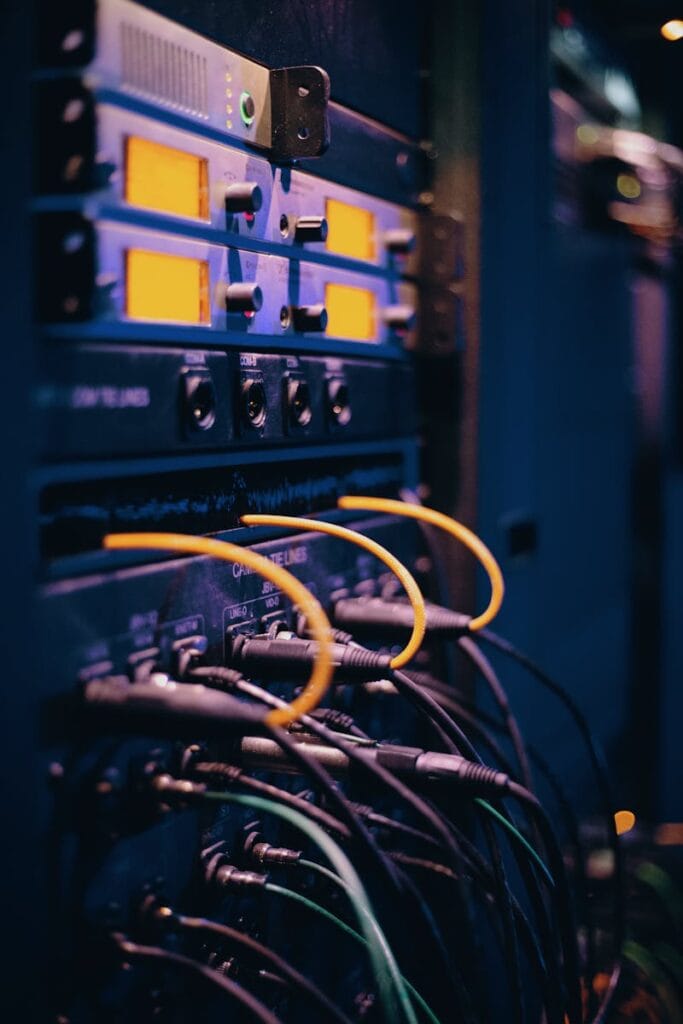
HTTPS
Encryption is the baseline control: HTTPS (HTTP over TLS) secures client–server exchanges by encrypting and authenticating traffic, minimizing interception and tampering risk. On a VPS, teams automate certificate issuance and renewal to maintain uptime and trust signals (the browser padlock). HTTPS uses TLS or legacy SSL to deliver confidentiality and integrity, mandatory for payments, logins, APIs, and admin panels.
Deploy SSL certificates via ACME clients, enforce HSTS, and redirect HTTP to HTTPS at the edge. Select certificate types by risk profile: DV for speed, OV/EV for stronger identity assurance. Track KPIs: certificate expiration lead time, HSTS preload status, A+ grade on SSL Labs, perfect forward secrecy coverage, and protocol/cipher hygiene. Bonus outcome: Google ranks HTTPS-enabled sites higher, improving SEO efficiency.
Caching
Caching on VPS platforms is implemented via browser, server-side, and CDN layers, often powered by Varnish, Memcached, or Redis to cut latency and lower origin requests. Engineers should automate cache invalidation with TTLs, ETags, and cache-busting keys to guarantee freshness without sacrificing hit ratios. Success is measured by cache hit rate, TTFB reduction, origin offload, and improved Core Web Essentials.
Types of Caching
Five core caching types underpin high-performance VPS deployments, each targeting a specific bottleneck and measurable KPI. Teams evaluate caching by effects on load times, CPU utilization, database queries per second, and TTFB.
- Browser caching stores static assets (images, CSS, JS) in the client, minimizing repeat transfers and improving repeat-visit load times. KPIs: reduced bytes transferred and fewer 304 responses.
- Page caching serves pre-rendered HTML, bypassing PHP and database work. KPIs: lower server CPU, faster TTFB under concurrency, higher requests/second.
- Object caching retains query and compute results in memory. KPIs: decreased database QPS, cache hit ratio, reduced P95 latency.
- Opcode caching keeps compiled PHP bytecode in RAM. KPIs: shorter execution time, fewer syscalls, lower opcache miss rate.
CDN caching distributes content globally, cutting RTT and offloading origin bandwidth. KPIs: edge hit ratio, geographic latency.
Cache Invalidation Strategies
While cache layers boost throughput and cut latency, the next constraint is keeping cached data correct as content changes. Cache invalidation strategies prioritize accuracy without sacrificing speed. Teams automate time-based expiration (TTL) for predictable churn and event-driven invalidation for precise, trigger-based purges.
Stale-while-revalidate serves known-stale bytes instantly while renewing asynchronously, sustaining sub-100ms p95s during updates. Cache busting via versioned URLs guarantees fresh assets on deploy.
| Strategy | Automation Signal |
|---|---|
| Time-based expiration (TTL) | Policy-driven TTLs per route |
| Event-driven invalidation | Webhooks, message queues, CI/CD hooks |
| Cache busting (versioned URLs) | Build-time hashing |
Operational metrics include hit ratio, revalidation latency, and error rate. Instrumentation should trace purge propagation and background renewal success. The objective: current data, minimal origin load, measurable consistency.
Load Balancing
Load balancing is a control mechanism that distributes incoming requests across multiple servers to prevent bottlenecks, reduce response times, and maintain high availability. In VPS environments, load balancing optimizes resource utilization by routing traffic to the least busy instance, improving throughput and stability.
Solutions span hardware and software, operating at Layer 4 for speed or Layer 7 for content-aware routing, and integrate with autoscaling to add or remove servers on demand.
- Algorithms: Round-robin, least-connections, and weighted methods align traffic with real-time capacity metrics.
- Health checks: Automated probes detect unresponsive nodes and reroute instantly to maintain service continuity.
- Observability: Metrics like latency, error rate, and saturation guide tuning and SLA adherence.
- Automation: Infrastructure-as-code and API-driven policies enable rapid reconfiguration and repeatable deployments.
Uptime
Uptime is the measured percentage of time a VPS stays reachable, with 99.9% equating to roughly 8.76 hours of annual downtime and 99.99% to about 52.56 minutes. Providers publish typical guarantees in SLAs, and administrators validate them using automated probes, synthetic checks, and availability reports.
Real-time monitoring, alerting, and redundancy metrics link directly to business impact, informing credits and escalation paths when targets are missed.
What Uptime Means
Reliability is quantified as uptime—the percentage of time a site is operational and reachable—commonly backed by 99.9% SLAs, which equates to roughly 43 minutes of monthly downtime. Uptime is a core metric used by hosting providers and operators to validate service stability, minimize revenue loss, and sustain user trust.
In practice, teams instrument availability with external probes, synthetic transactions, and real-user monitoring to capture actionable signals and trigger automation.
- Define SLOs: Set Uptime targets and error budgets aligned to business impact.
- Monitor continuously: Deploy multi-region health checks and latency/error-rate dashboards.
- Automate response: Use alerts, runbooks, and self-healing tasks for rapid mitigation.
- Engineer resilience: Prioritize hardware reliability, planned maintenance windows, and robust infrastructure.
Consistent measurement exposes weak links, enabling proactive maintenance and faster recovery.
Typical Uptime Guarantees
Across VPS hosting plans, typical uptime guarantees span 99% to 99.99%, quantified annually and enforced via SLAs that define credits for breaches. Providers position these uptime guarantees as reliability benchmarks tied to service level agreements, converting percent targets into allowable downtime windows.
At 99.9%, the budget is ~8.76 hours per year; at 99.99%, it shrinks to ~52.56 minutes. These thresholds drive architecture choices, automation, and failover design, because accessibility, trust, rankings, and revenue correlate directly with uptime.
Operators evaluate guarantees by mapping percent targets to business impact, then selecting platforms with instrumentation that proves conformance. Tooling tracks availability and performance against the guaranteed service levels, enabling rapid variance detection and remediation.
Innovative teams prioritize higher tiers when transaction density, SLA sensitivity, or brand exposure demands minimal disruption.
Monitoring and SLAs
For most VPS deployments, monitoring serves as the enforcement layer for uptime SLAs, translating targets into measurable metrics and alerts. Providers commit to 99.9%+ uptime; monitoring validates delivery by probing availability, latency, and resource saturation in real time.
When thresholds breach, automated notifications accelerate remediation, minimizing revenue and reputation risk. Transparent reporting—monthly uptime, incident timelines, and mean time to recover—anchors accountability and drives optimization.
- Define SLA-aligned SLOs: uptime percentage, max outage duration, alerting latency, and error budgets.
- Implement multi-region monitoring: synthetic checks, API transactions, and system metrics (CPU, I/O, memory).
- Automate response: escalation policies, on-call rotations, runbooks, and self-healing actions (restart, failover).
- Audit continuously: compare observed uptime vs SLA, analyze root causes, and iterate thresholds to reduce MTTR.
Data Center
Data center: a purpose-built facility engineered to host server, storage, and network fleets with measurable uptime, latency, and throughput targets. In a data center, operators process large amounts of data with deterministic performance by aligning power, cooling, and topology to workload profiles. Redundant UPS, generators, and N+1/N+N cooling sustain continuous operation; biometric access and surveillance enforce physical security.
Racks, structured cabling, and spine–leaf networking minimize hop count and jitter. Tier classifications (I–IV) quantify fault tolerance and expected availability; Tier IV targets maximal resilience via concurrent maintainability and fault isolation.
Virtualization consolidates hosts, enabling rapid provisioning, density gains, and elastic scaling. Metrics such as PUE, packet loss, RTT, IOPS, and thermal margins guide automation policies, trigger remediation, and validate SLA conformance.
IP Address
An IP address functions as a routable identifier, enabling automated systems to direct packets between source and destination with measurable latency, loss, and throughput targets. In VPS operations, IP addresses are unique numerical labels that map services to endpoints, enabling websites, APIs, and email to resolve predictably.
Public allocations originate from IANA and are delivered as static or dynamic assignments depending on persistence and failover strategy.
- Address types: IPv4 and IPv6 exist; both are used to route packets, identify sources, and enable end-to-end connectivity at scale.
- Assignment modes: static addresses anchor DNS, SSL, and allow stable firewall policy; dynamic pools optimize elasticity.
- Routing role: IP addresses couple with BGP, ACLs, and NAT to enforce path selection and security posture.
- Monitoring: track reachability, latency, packet loss, and jitter to uphold SLOs.
IPv4
IPv4 underpins automated network addressing with a 32-bit scheme, yielding ~4.29 billion routable identifiers represented as dotted-decimal octets (e.g., 192.168.1.1). In VPS environments, IPv4 enables deterministic routing, firewall rules, and service binding by mapping each interface to a unique numeric endpoint.
Its class-based heritage (A, B, C, D, E) historically structured allocation, supporting unicast delivery, multicast distribution, and experimental ranges, while CIDR superseded rigid classes for efficient aggregation.
For web hosts, IPv4 remains operationally dominant due to mature tooling, predictable latency, and broad client compatibility. Automation pipelines provision IPv4 at scale using DHCP, cloud-init, or API-driven assignments, then validate reachability with ICMP and monitor health through flow, SYN, and error-rate metrics.
Scarcity drives conservation: NAT, private ranges, and proxy layers optimize address utilization without sacrificing observability or uptime.
IPv6
IPv6 operationalizes 128-bit addressing to remove scarcity constraints, enabling automated provisioning at scale and consistent service binding across VPS fleets. In web hosting terms, IPv6 delivers roughly 3.4×10^38 addresses, eliminating NAT bottlenecks and simplifying fleet orchestration.
Packet headers are streamlined for faster routing, IPsec is native for encrypted transport, and mobility support stabilizes sessions across changing networks. With over 30% of traffic on IPv6 by late 2023, operators measure gains in throughput, latency, and address management efficiency.
- Capacity: Map per-VM unique IPv6 prefixes to automate deployment and blue/green rollouts.
- Security: Enforce IPsec-by-default policies; audit cipher suites and SA lifetimes.
- Performance: Benchmark header processing and routing convergence under load.
- Compatibility: Dual-stack IPv4/IPv6, monitor adoption metrics, and phase-in AAAA records.
Nameservers
Nameservers function as DNS endpoints that resolve domains to IP addresses, enabling measurable query latency, uptime, and cache hit ratios. In VPS workflows, they are configured to guarantee redundancy and fast propagation, with monitoring on response times and error rates.
Updating registrar settings to point to the correct nameservers is a controlled change event, verified by WHOIS records and tracked by propagation metrics across global resolvers.
Role in DNS
In DNS workflows, nameservers function as the resolution layer that maps human-readable domains to IP addresses, enabling browsers and services to locate the correct host. They authoritatively answer queries by serving DNS records, ensuring requests are routed to the intended VPS endpoints.
Domains require at least two nameservers for redundancy; this design mitigates single-point-of-failure risk and stabilizes uptime.
1) Resolution path: User query hits domain-specific nameservers, which return the target IP from DNS records, optimizing lookup latency and reliability.
2) Redundancy model: Dual or more nameservers deliver failover capacity and measurable resilience under node loss.
3) Control surface: Operators manage records via registrar panels, enabling rapid provider shifts without replatforming workloads.
4) Propagation dynamics: Record changes distribute globally with variable TTLs; expect propagation windows from minutes to 48 hours, trackable via monitoring.
Updating Registrar Settings
Redirect domain traffic by updating registrar nameserver settings via the registrar’s control panel, using the exact host-provided values to prevent resolution drift and downtime. In practice, updating registrar settings aligns a domain with the VPS’s authoritative nameservers, the internet’s address book, translating domains to IPs.
Operators should paste values verbatim, confirm record order if required, and save changes once. Plan for DNS propagation: expect 24–48 hours. During this window, monitor availability and latency across regions to detect intermittent access. Instrument checks with DNS lookup tools (dig, nslookup, or web-based resolvers) to verify that new nameservers are live and consistent.
Metrics to track: time-to-first-resolve, percentage of resolvers updated, NXDOMAIN rate, and error budgets. If misconfiguration occurs, roll back to prior nameservers, then reapply with validated inputs.
SFTP
SFTP functions as a secure, SSH-based pipeline for file operations, encrypting credentials and payloads end-to-end to reduce exposure to eavesdropping and MITM attacks. Operating over a secure channel, SFTP enables deterministic, scriptable transfers between client and server, ideal for VPS workflows that demand integrity, confidentiality, and auditability.
Compared to FTP, which transmits plain text, SFTP validates identity and protects data in motion, aligning with zero-trust principles and automated CI/CD deployments.
1) Throughput: benchmark SFTP with parallelized chunks and compression to hit target MB/s without saturating CPU.
2) Integrity: enable checksums and post-transfer verification to maintain ≥99.999% file accuracy.
3) Access control: enforce SSH keys, restricted shells, and chrooted directories to minimize blast radius.
4) Automation: orchestrate SFTP via cron/systemd and IaC, logging transfers for SLA compliance across environments.
IMAP
IMAP functions as an email synchronization protocol, keeping mail on the server so state changes propagate across clients and devices in real time. On a VPS, admins standardize ports 143 (STARTTLS) and 993 (SSL/TLS) and enforce cipher policies to quantify security posture and reduce MITM risk.
Automation can track sync latency, folder update rates, and authentication failure counts to validate performance and hardening.
Email Synchronization Protocol
While email workflows vary by organization, the Internet Message Access Protocol (IMAP) standardizes message retrieval and state synchronization across devices. In modern email hosting, the protocol used must preserve message state, support multi-device access, and enable server-side organization.
IMAP fulfills this with server-resident mailboxes, real-time flag updates, and folder management—ideal for automation and uptime-centric operations.
1) Synchronization: Tracks read/unread, flags, and deletions on the server, ensuring deterministic state across clients and platforms.
2) Scalability: Supports large mailboxes and hierarchical folders, enabling quota policies, archival rules, and lifecycle automations.
3) Interoperability: Works across major clients and services, reducing integration friction and accelerating deployment velocity.
4) Operational metrics: Exposes measurable events (fetch counts, IDLE sessions, folder ops) to monitor latency, throughput, and concurrency.
Compared to POP3, IMAP avoids device lock-in by keeping mail server-side, enabling consistent, measurable workflows.
Server Ports and Security
Because mailbox access underpins automation and uptime SLAs, port policy and transport security for IMAP must be explicit and measurable. IMAP enables real-time server-side folder management and synchronization across devices, with multiple concurrent connections.
For VPS operators, enforce strict server ports policy: disable plaintext on 143 or require STARTTLS, and prefer 993 with SSL/TLS. Measure success via handshake latency, cipher strength, and failed-auth rates. Security posture should be auditable and integrated with CI/CD and configuration management.
| Metric | Target | Tooling |
|---|---|---|
| Port exposure | 993 open; 143 STARTTLS-only | Nmap, UFW/IPTables |
| TLS score | A or better | SSLyze, testssl.sh |
| Cipher policy | TLS 1.2/1.3 only | OpenSSL config |
| Auth failures | <1% per 24h | Fail2ban, logs |
| Concurrent sessions | No throttling errors | IMAP server graphs |
Automate remediation and alert on drift.
SMTP
SMTP (Simple Mail Transfer Protocol) is the standard, metrics-tractable mechanism for transmitting email between servers over TCP/IP, typically via port 25 (relay) and port 587 (submission). On VPS-hosted web servers, SMTP provides deterministic routing, MIME-enabled attachments, and TLS-encrypted transit, enabling operators to enforce control through policy, rate limits, and authentication.
- Configure: Enable STARTTLS/SSL, require AUTH on 587, and lock relay to authorized domains/IPs to reduce abuse while preserving deliverability.
- Automate: Use queue runners, retries, and bounce processing with alerting to maintain throughput SLAs and minimize undelivered messages.
- Measure: Track latency, queue depth, 4xx/5xx ratios, TLS versions, and per-domain acceptance to tune retries and capacity.
- Harden: Deploy SPF, DKIM, and DMARC alignment, throttle by reputation, and monitor RBL listings; rotate IPs when metrics degrade.
SMTP’s predictable behavior underpins scalable, compliant email pipelines on VPS infrastructure.
Backups
Backups function as the recovery control plane for VPS-hosted sites, providing restorable snapshots stored off-server to meet RPO/RTO targets. In practice, backups are copies of site data kept outside the main server, local download or cloud to neutralize hardware or OS failure. Most providers automate daily or weekly runs and single-click restores; many hosting plans include these, or offer them as add-ons. Admins can trigger manual jobs via cPanel or plugins to align with deployment windows and audit trails.
| Emotion | Signal | Metric |
|---|---|---|
| Resolve | Automated cadence | Daily/weekly success rate |
| Confidence | Off-server retention | Copies ≥ 3 locations |
| Control | One-click restore | Mean restore time (minutes) |
| Foresight | Policy versioning | Retention days (e.g., 30) |
Best practice: schedule immutable backups, verify restores, encrypt at rest, and test against defined RPO/RTO.
Snapshots
Snapshots function as point-in-time disk images of a VPS, capturing the exact system state for rapid rollback or cloning. They enable a fast backup strategy aligned with low-RTO objectives, mitigating risk from failed deployments, misconfigurations, or accidental deletions.
Most providers expose snapshot orchestration via control panels or APIs, making creation, retention, and restore workflows scriptable and repeatable. Storage impact is nontrivial; disciplined lifecycle policies are essential to contain costs and I/O overhead.
- Define policy: schedule automated snapshots at fixed intervals; map cadence to change frequency and recovery targets.
- Standardize naming and tagging for project, environment, and version to accelerate restores.
- Enforce retention and pruning thresholds; track storage consumption and delete stale backup images.
- Integrate pre-deploy snapshots in CI/CD to enable instant rollback post-release.
Monitoring
Monitoring in a VPS context starts with automated uptime and health checks, using services or agents to ping endpoints and verify CPU, memory, disk, and process status. Tools like Nagios or Zabbix trigger resource usage alerts when thresholds are breached, routing notifications via email, SMS, or webhooks.
These signals support rapid remediation and inform capacity planning by correlating alert history with performance trends.
Uptime and Health Checks
While applications evolve, availability must remain measurable and enforced. In VPS environments, uptime is the core SLA metric, typically targeted at 99.9%. Health checks operationalize that promise through automated probes that validate service reachability, response latency, and component status.
Continuous polling, synthetic transactions, and endpoint heartbeat signals convert infrastructure behavior into actionable metrics that can be graphed, thresholded, and audited. When thresholds are breached, monitoring systems trigger alerts for immediate remediation, reducing mean time to detect and recover.
- Define SLOs: specify uptime targets, probe intervals, and failure thresholds per service.
- Implement multi-layer health checks: TCP/HTTP, application endpoints, and dependency checks.
- Track performance: response times, CPU and memory utilization, and service restart rates.
- Automate response: orchestrate restarts, failover, and traffic draining upon detected failures.
Resource Usage Alerts
Dashboards become actionable when paired with resource usage alerts that translate CPU, RAM, disk, and I/O metrics into notifications at defined thresholds. In VPS environments, these alerts surface impending saturation before performance degrades, enabling rapid, data-driven intervention.
Modern monitoring tools stream real-time analytics, correlating spikes with processes, cron jobs, or traffic surges to pinpoint root causes quickly.
Administrators customize alert policies per workload, selecting channels such as email or SMS, and tuning severity levels, frequency, and cool-downs to reduce noise. Providers increasingly attach automated responses: scaling resources vertically, reallocating I/O credits, throttling noisy neighbors, or triggering containers to reschedule.
Consistent monitoring and prompt action prevent slowdowns and downtime, safeguarding visitor experience. The result is an adaptive feedback loop that keeps compute, memory, and storage within ideal operating envelopes.
Scalability
Scalability in VPS hosting is the disciplined allocation of compute, memory, and storage that expands or contracts on demand to meet measurable load. In a metrics-first model, scalability enables rapid adjustment of CPU, RAM, and disk to sustain latency targets and throughput goals with minimal interruption.
Vertical and horizontal approaches coexist: scale up to add resources instantly; scale out to distribute workloads across nodes. Auto-scaling policies trigger on utilization thresholds, aligning performance with cost.
1) Define targets: p95 latency, requests/sec, CPU/RAM headroom; tie autoscaling to thresholds.
2) Use vertical scaling for quick capacity boosts; deploy horizontal scaling for redundancy and burst concurrency.
3) Enable plan upgrades via API/console for click-fast elasticity.
4) Monitor cost per request to validate VPS hosting efficiency and future growth trajectories.
Resource Limits
Meeting latency and throughput targets depends on knowing the ceilings the VPS cannot exceed. Resource limits define predictable performance envelopes that automation can orchestrate against. Guaranteed Memory is the baseline RAM reserved for processes; Burstable Memory offers opportunistic headroom but cannot be relied on for steady-state load.
Disk Space constrains artifacts, databases, and logs; monitoring inode usage prevents silent write failures. Bandwidth caps throttle transfer volume and impact concurrency under traffic spikes. Teams should codify alerts and autoscaling policies aligned to these thresholds.
| Limit | Metric to Monitor | Automation Action |
|---|---|---|
| Guaranteed Memory | RSS/working set | Scale app replicas |
| Burstable Memory | Swap/commit | Shed noncritical jobs |
| Disk Space | GB used, growth rate | Rotate/compress logs |
| Inodes | Inodes used % | Prune temp/cache files |
| Bandwidth | GB/month, egress rate | Enable CDN/caching |
Reseller Hosting
Reseller hosting functions as a multi-tenant service layer, letting operators partition purchased server resources into customer accounts via tools like WHM and automated provisioning APIs. In reseller hosting, the control panel standardizes account creation, DNS, SSL, and backups, while white-label features preserve brand continuity.
Agencies and developers bundle hosting with delivery pipelines, tracking ARPU, churn, and utilization to optimize margins. Scalable plans support vertical growth without replatforming.
- Provisioning: Use WHM/cPanel or DirectAdmin to auto-create accounts, set quotas, and enforce per-tenant limits.
- Branding: Apply white-label DNS, custom nameservers, and branded support channels to maintain ownership of the experience.
- Monitoring: Measure CPU, RAM, I/O, inode, and bandwidth per account to prevent noisy-neighbor impact.
- Upsell strategy: Align tiers with resource caps and SLA metrics; automate upgrades as client loads trend upward.
Frequently Asked Questions
How Do Managed and Unmanaged VPS Plans Differ?
Managed and unmanaged VPS plans differ by responsibility allocation and automation depth. Managed benefits include provider-led OS patching, security hardening, uptime SLAs, proactive monitoring, and one-click rollbacks, reducing mean time to recovery and accelerating deployment velocity.
Unmanaged drawbacks involve DIY updates, manual backups, and incident response, increasing toil, risk surface, and time-to-resolve. Innovators favor managed for predictable performance metrics, whereas power users choose unmanaged for granular control, custom tooling, and cost optimization at higher operational overhead.
What Is a Staging Environment and Why Use It?
A staging environment is a production-like replica used to validate releases before deployment. It enables testing workflows, CI/CD gates, and rollback drills with real configs and sanitized data. Staging benefits include risk reduction, performance baselining, and regression detection via automated suites, canary checks, and synthetic monitoring.
Teams instrument metrics—latency, error rates, resource utilization—to enforce SLOs. Tooling integrates feature flags, IaC, and blue‑green strategies to accelerate innovation while safeguarding user experience.
How Does DNS Propagation Affect Site Availability?
DNS propagation affects site availability by introducing variable reachability while DNS changes distribute across resolvers. During propagation time, users may hit old domain records, causing intermittent site downtime and availability issues.
A tool-focused approach schedules changes off-peak, lowers TTL beforehand, and monitors resolver hit ratios, latency, and NXDOMAIN rates. Automation triggers cache clearing, validates records via multiple vantage points, and rolls back on error thresholds. Metrics-driven dashboards confirm convergence before traffic ramp-up.
Can I Run Docker or Kubernetes on My VPS?
Yes. Most VPS plans support container stacks if the kernel allows virtualization features. Users perform Docker installation, then scale to Kubernetes orchestration when automation, metrics, and self-healing are required.
Success hinges on container management discipline and precise resource allocation: CPU quotas, memory limits, storage IOPS, and network policies. Monitoring (cAdvisor, Prometheus) validates performance baselines.
For Kubernetes, enable swap off, configure cgroups, and consider managed control planes if high availability and rapid iteration are priorities.
What Security Patches Schedule Should I Follow?
They should adopt weekly security update frequency for high-severity patches and monthly for routine updates, anchored by a zero-day hotfix window under 24 hours. A patch management strategy should automate detection, staging, and rollout via CI/CD, canary rings, and immutable images.
Measure success with MTTP, patch coverage, rollback rate, and vulnerability age. Use maintenance windows, reboot orchestration, and configuration drift checks. Integrate SBOM monitoring and signed updates to harden supply chain.
Conclusion
A concise VPS glossary equips teams to act with precision. By defining bandwidth, root access, Apache, cPanel, burstable memory, monitoring, scalability, resource limits, and reseller hosting, users can automate routine tasks, set measurable SLAs, and benchmark performance.
Clear terms reduce configuration drift, accelerate incident response, and optimize cost-to-performance ratios. Standardized language enables scripted deployments, policy enforcement, and continuous monitoring. With shared definitions, stakeholders align on metrics, enforce quotas, and scale predictably, turning infrastructure into a repeatable, auditable system.